How to update your personal details
The purpose of this guide is to help you make sure your details displayed on NZRRP are correct. (you must have a ActiveCV Individual account to complete the steps)
- Log into your ActiveCV Individual account at https://activecv.co.nz/login
If you have any trouble with logging in, contact us at helpdesk@skillsactive.org.nz and we will help you. - Click/tap the person/user image in the upper right of the navigation bar for Your Account screen.

- From the list of options, select Edit Account Info, and the following screen will display (it may not match colours shown as you may be using a different theme):
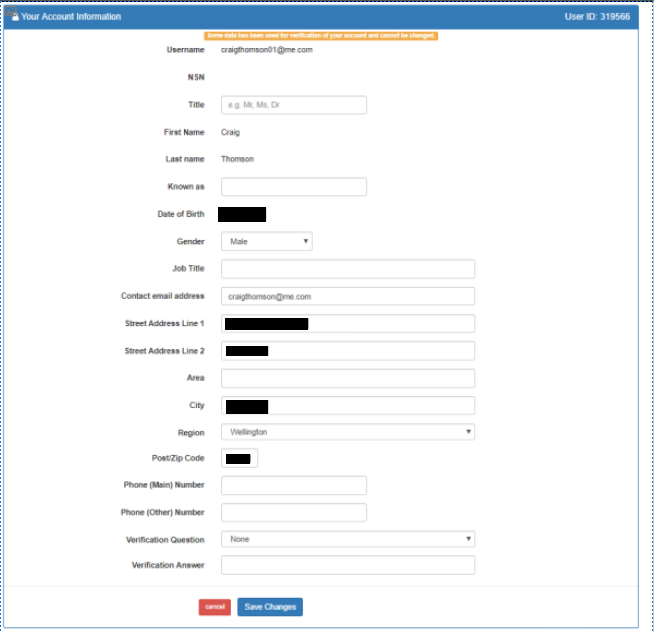
You can change most of your details on this page. To change other details, contact your Skills Active regional advisor (RA). You can find the right advisor for your region, and their contact details, at: www.skillsactive.org.nz/contact-us/